HubSpot has recently released centralised Audit Logs, a tool for Enterprise tier Super Admins, showing a timeline of activity in HubSpot. Here’s a quick rundown on everything we know about audit logs so far.
What are audit logs?
Audit logs show all the different activities taken in your HubSpot portal (over the past 90 days). They detail what activity occurred, when, by who.
For example; a new deal was created by a member of your team. In the audit logs tab you’ll be able to see the following details:
Category - CRM Object
Subcategory - Deal
Action - Update
Modified By - (name, email, and profile image of team member who performed the activity)
Date of Change - Local and Account time of change (e.g. Local: 17 May 2023 10:15 AM GMT+12
Account: 17 May 2023 10:15 AM NZST)
Source - Name of deal created
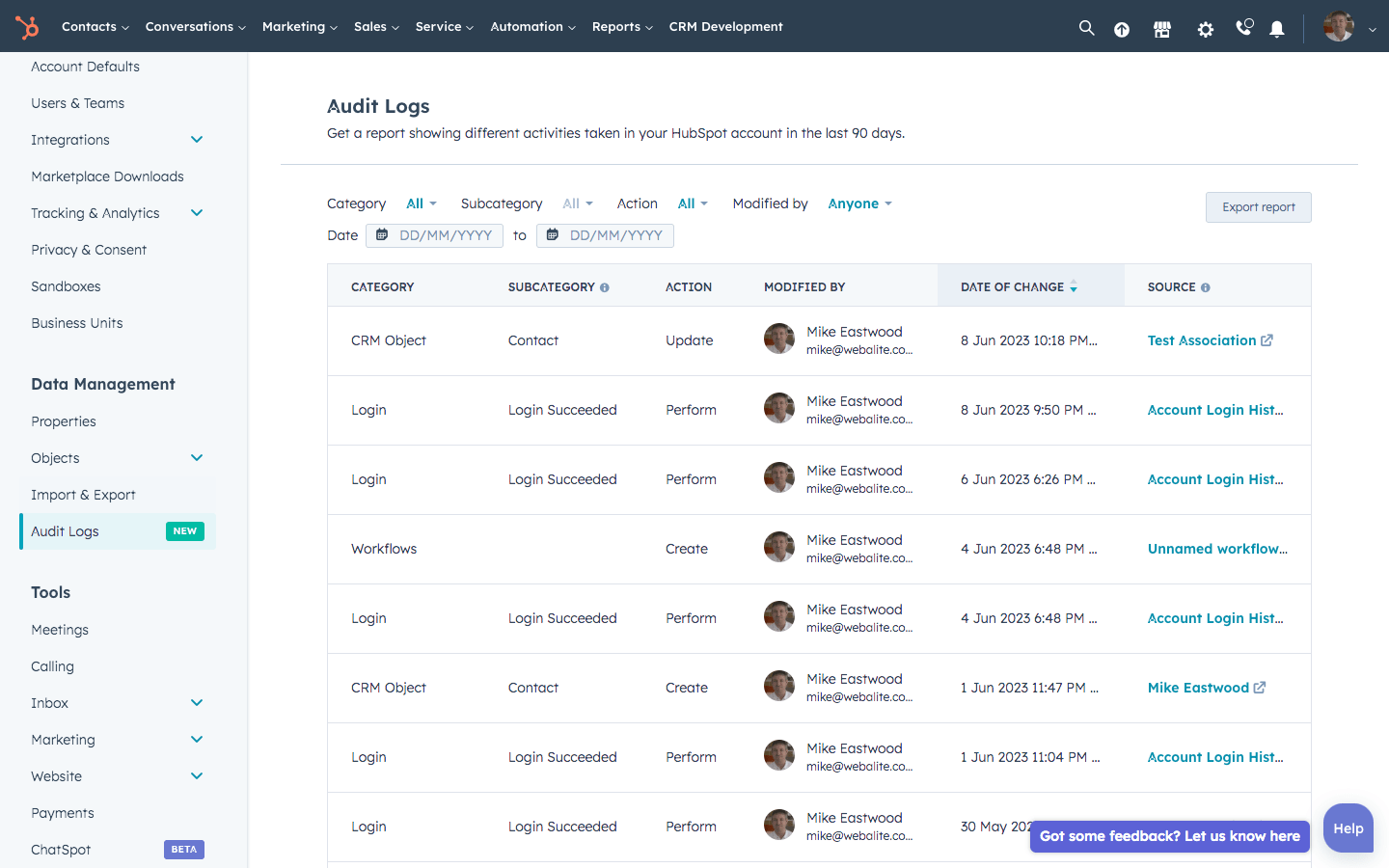
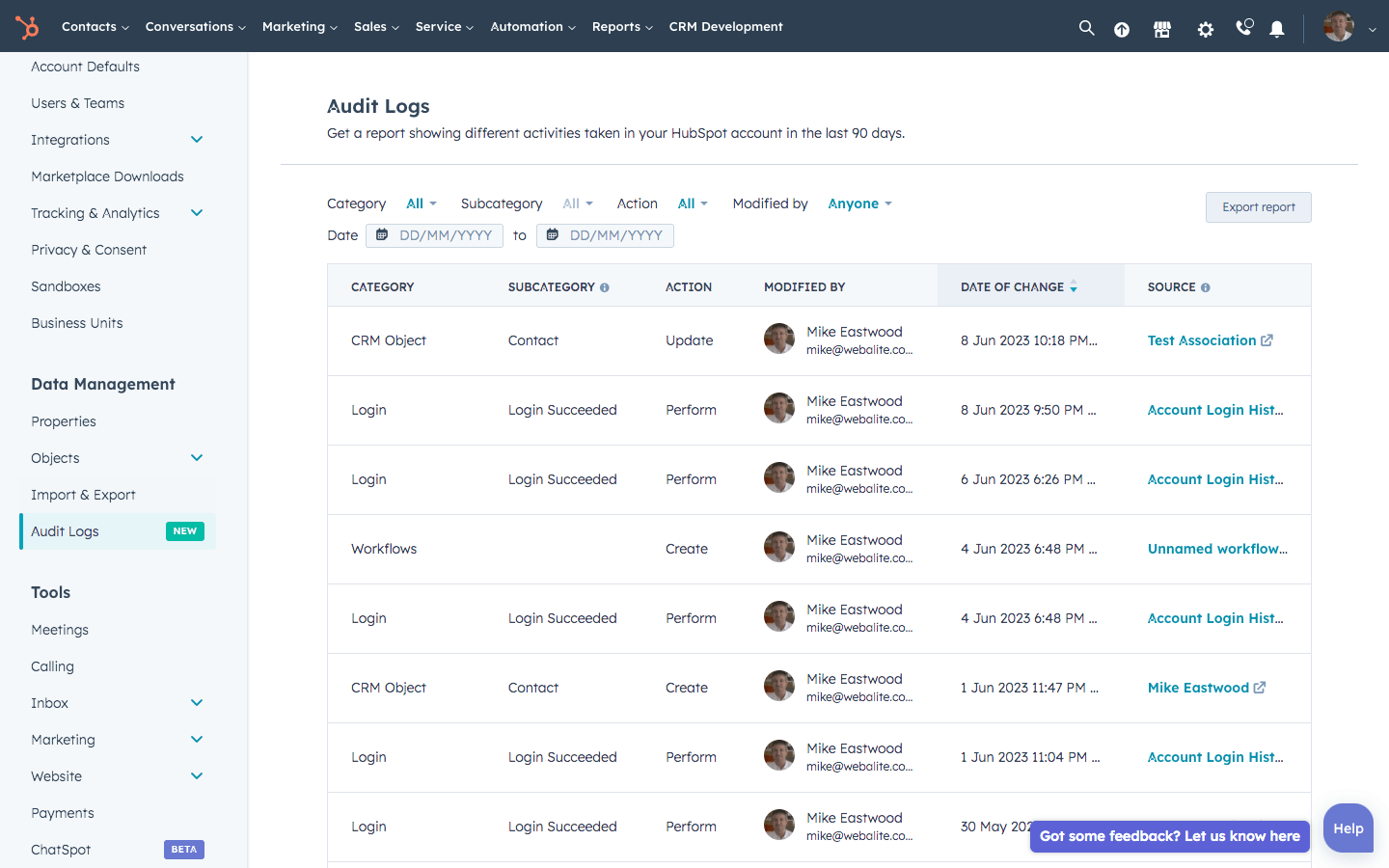
There are filters you can use to narrow down your search to show certain activities that happened at specific times or days by certain people. These filters can be found above the audit log table. Simply select how you would like the information to be filtered by selecting an option from one or more of the four dropdown menus, 'category', 'subcategory', 'action', and 'modified by'. Or, by inputting a start and end date into the date range.
You can also order by latest or earliest activity by changing the direction of the arrow in the ‘date of change’ column.
The audit logs include data about creation, deletion, and updating of the following user actions:
- Content activity
- Security Activity
- Workflows
- CRM objects
- Contacts
- Companies
- Deals
- Tickets
- Products
- Quotes
- Quote templates
- Tasks
- Calls
- Playbooks
- Campaigns
- Social channels
- Social posts
- Marketing events
Where can I find audit logs in my account?
To use audit logs you’ll need Super Admin powers in an Enterprise account.
-
Go to settings in your main navigation bar.
-
In the left panel, under Data Management, click Audit Logs*.
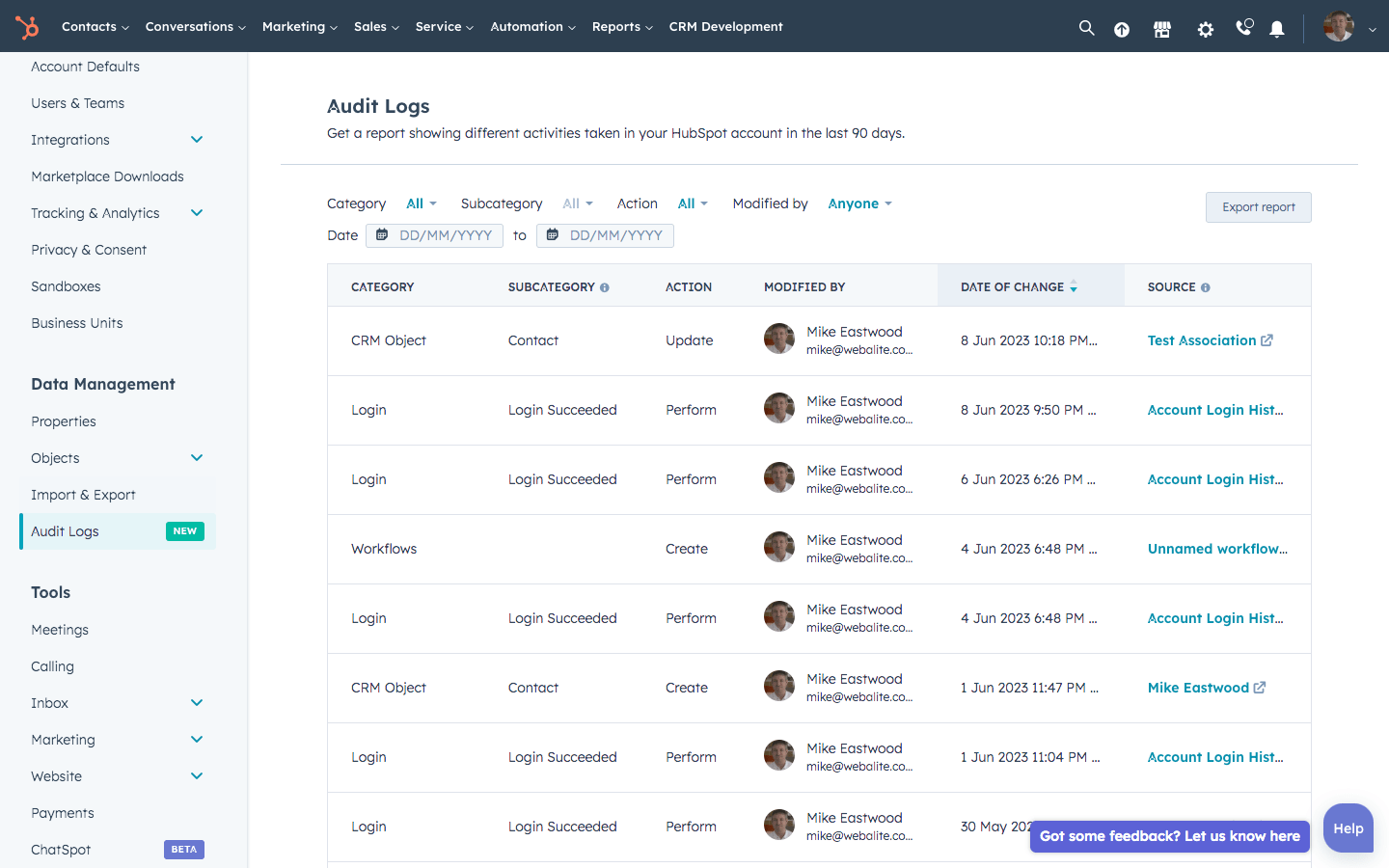
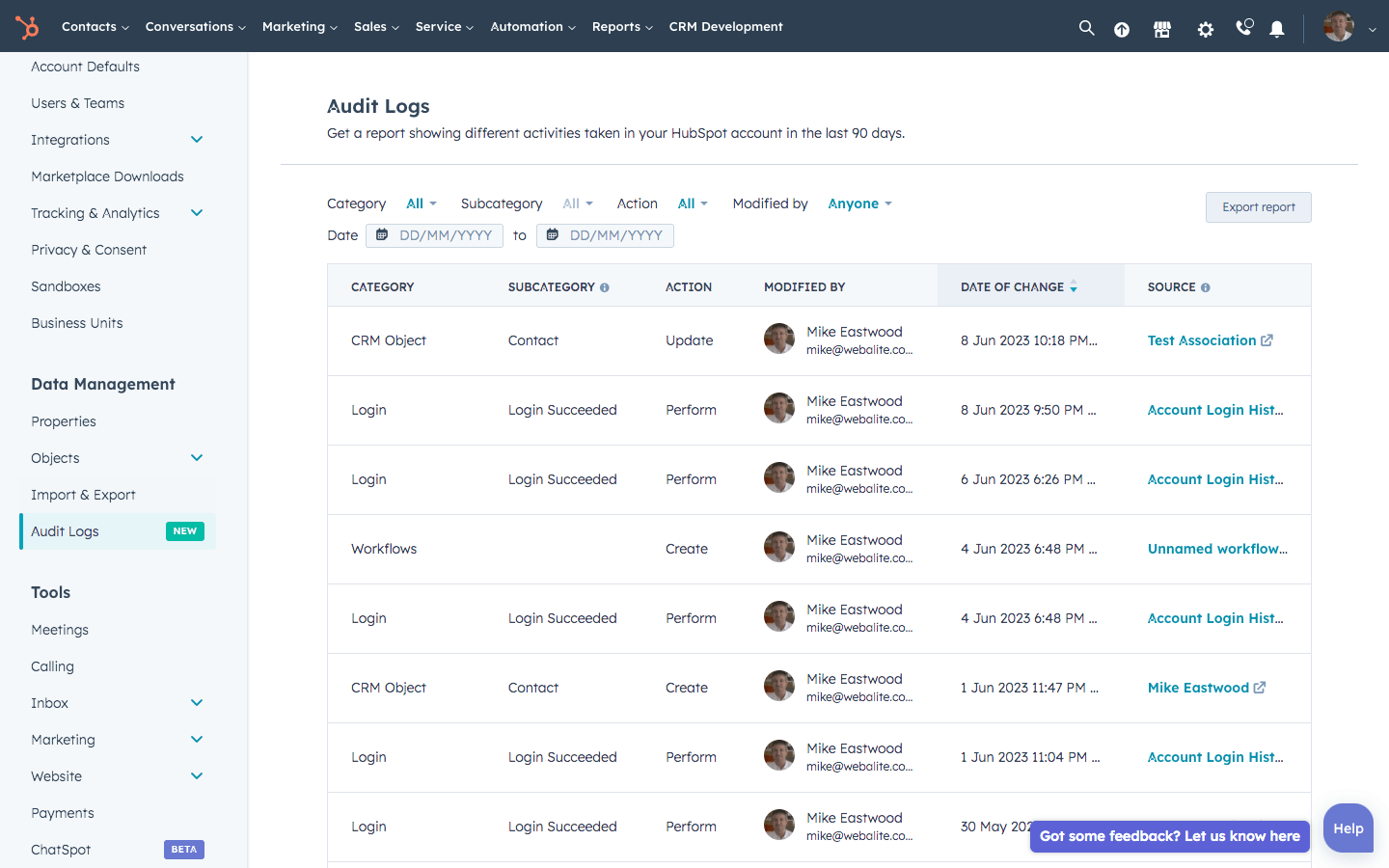
3. To export data, set your filters, then select Export Report and click Export.
*If you can’t see Audit Logs under Data Management, double-check you are in an Enterprise portal where you have Super Admin access.
How can HubSpot audit logs help my business?
The audit log was built for troubleshooting issues and monitoring user actions.
Admins are often the first point of contact when things go wrong. Using audit logs, you can go back and see what has happened with ease. You’ll be able to see what everyone in your team was working on at the time of the error and pinpoint where a mistake was made. This also opens up opportunities for additional training if there is a pattern of mistakes in a certain area.
Audit logs can also be used to assess product adoption among your team members. You’ll be able to see which team members are using different HubSpot products, and how often. With this information you’ll be able to identify gaps in your team’s HubSpot knowledge, areas processes can be improved, and reward those who are using HubSpot to its full potential.
What are your thoughts on audit logs? Let us know by leaving a comment below.
This article was written by humans for humans.

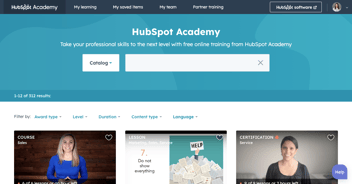
).png?width=352&name=app.hubspot.com_settings_2662745_user-preferences_email(Social%20optimised%20(FB)).png)
).webp?width=352&name=app.hubspot.com_projects_2159974_templates(Social%20optimised%20(FB)).webp)