By using HubSpot’s Sales Chrome Extension, you gain access to their ‘Log and Track’ feature which can automatically log emails to the CRM from Gmail or Outlook. This helps monitor and keep a record of your contacts' engagement via email.
Anyone with access to your HubSpot CRM will be able view all logged email communications between you and a contact, making it a great tool for sales teams to reference. But, you may not always want emails to be logged in HubSpot; some include sensitive information, or aren’t appropriate for team members to read.
While it’s possible to untick ‘Log to CRM’ before sending an email, you don’t want to risk forgetting or missing the tick-box with your cursor.
This is where HubSpot’s ‘Never Log’ comes in.
It’s easy to add any personal email addresses to your personal email exclusion list, so the people you email about non-business or sensitive matters (like your dentist, or a family member) aren’t recorded in HubSpot.
Also, internal emails between team members should stay confidential by going on a company wide ‘never log’ list, to avoid breaches of privacy.
Never Logs are one of the things we check in Portal-iQ’s HubSpot Portal Audit. If you’d like help with Never Logs, please get in touch.
How to set up a Personal Never Log List
Anyone can add emails or domains to their personal Never Log list. You can do so in your email preferences:
-
Make sure you’re in the right HubSpot account, then start in Settings.
-
In the left side-menu, click General.
-
Click Email.
%20(3).png)
%20(3).png?width=1440&height=900&name=app.hubspot.com_settings_2662745_user-preferences_email(Screenshot%20Portal-iQ%20Blog)%20(3).png)
4. Under Never Log, click Add emails or domains.
5. Here, enter the email addresses or domains you want to exclude from being tracked.
-
-
To never log emails sent to a specific recipient, enter the email address as emailaddress@domain.com (e.g., name@webalite.co.nz).
-
To never log emails sent to any recipients with a specific domain, enter the domain as *@domain.com (e.g., *@webalite.co.nz).
-
6. Click Save.
7. To remove an email address or domain from the Never Log list, hover over it and click Remove.
You can add up to 500 email addresses, or domain names, to your personal Never Log list.
Creating a Company wide Never Log list
Only those with a Super Admin role can create or edit their company Never Log list in HubSpot. This can be done in email logging settings:
-
Make sure you’re in the right HubSpot account, then start in Settings.
-
In the left side-menu, navigate to Objects > Activities.
-
Click Email Log & Track.
-
In the Never Log section, click Add emails or domains.
.png)
.png?width=1440&height=900&name=app.hubspot.com_settings_2662745_objects_activities_email-logging(Screenshot%20Portal-iQ%20Blog).png)
5. Here, enter the email addresses or domains you want to exclude from being tracked.
-
-
To never log emails sent to a specific recipient, enter the email address as email@domain.com (e.g., name@webalite.co.nz).
-
To never log emails sent to any recipients with a specific domain, enter the domain as *@domain.com (e.g., *@webalite.co.nz).
-
6. Click Save.
7. To remove an email address or domain from the Never Log list, hover over it and click Remove.
Up to 500 email addresses, or domain names, can be added to a company wide Never Log list.
Important: To never log all internal emails, make sure you include your company domain.

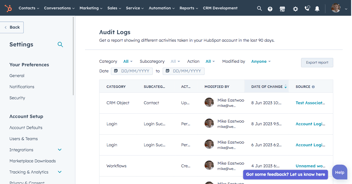
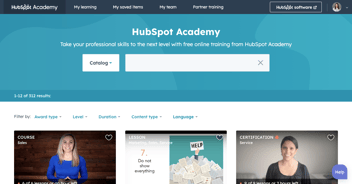
).webp?width=352&name=app.hubspot.com_projects_2159974_templates(Social%20optimised%20(FB)).webp)