Set your team up for success with HubSpot Projects
HubSpot Projects are a great way to set up a series of tasks for yourself or your team to tick-off,...
).webp?width=365&name=app.hubspot.com_projects_2159974_templates(Social%20optimised%20(FB)).webp)
HubSpot Projects are a great way to set up a series of tasks for yourself or your team to tick-off,...
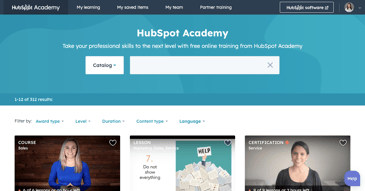
HubSpot offers a range of training and certifications in its HubSpot Academy. If you choose to work...
).png?width=365&name=app.hubspot.com_settings_2662745_user-preferences_email(Social%20optimised%20(FB)).png)
By using HubSpot’s Sales Chrome Extension, you gain access to their ‘Log and Track’ feature which...
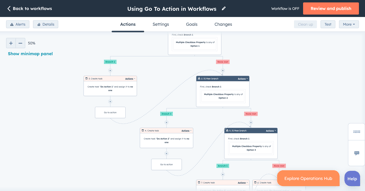
HubSpot workflows can get complicated. The "Go to other action" action is ideal for simplifying...
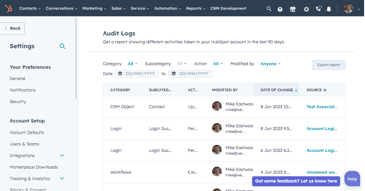
HubSpot has recently released centralised Audit Logs, a tool for Enterprise tier Super Admins,...
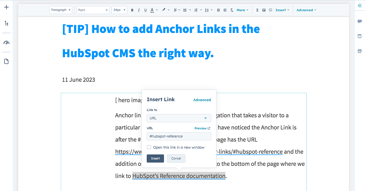
Anchor Links are a perfect way to add navigation that takes your visitor to a particular section of...
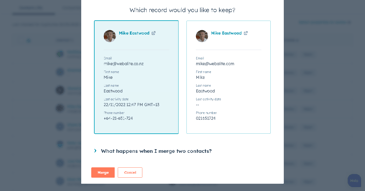
If you're in sales, and you’ve received your Portal-iQ audit, you’ll know managing customer data...